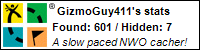I wrote a long reply and it got lost. Then I wrote a 3 word reply, which I am replacing with this!OrangeDawg wrote:I have a GPSMAP 60 CX...I am looking into purchasing City Navigator, the guy at Cabelas said I can use City Navigator V8 (P/N 010-10474-00) The back of the package does not list my GPSr. I understand the City Navigator NT is the same software but different file compression. Does anyone know if this will work with my unit. Thanks for the input!
O.D.
Edit: Looks like I may go with the NT, the new file structure supposedly saves alot of space. Is this true for you guys using it?
Yes City Navigator V8 will work. That is what several of us are using now. One reason that some of us are not using the NT version, is that it is relatively new.
Another reason that is that they do not yet offer NT as part of the "Auto navigation kit", which currently includes City Navigator V8, a power cable, two mounts, and a bracket. 010-10458-00 for $216 MSRP, and street prices as low as $145. https://buy.garmin.com/shop/shop.do?pID=1008
So if you want NT and the mounting devices, it will cost you more to buy everything seperately at this point.
Another consideration is that City Navigator 2008 may be available soon. If you visit the map page at the Garmin site http://www8.garmin.com/cartography/ , and click on the drop down menu under "MapSource Map Viewer", you will see "City Navigator 2008" as a choice.
However if you go to their page to purchase map software, it is not available yet. I have however found this:
Map Update 2008 City Navigator® North America NT
Part Number: 010-10989-50
Suggested Retail Price: $ 69.99 USD https://buy.garmin.com/shop/shop.do?pID=10397
The screen shots however look like it is for the NUVI! I am getting confused!
Since the CN license allows you to use it on two GPS units, maybe someone would "share" their copy of CN V8 with you until CN 2008 NT becomes available. (I'm already using my CN in two GPS units, so I can't offer to share mine.) If we are lucky, they may even offer CN 2008 NT in a kit with the mounting hardware.
Just read some message threads that indicate if you have "recently" purchased old City Navigator V8 software that you may be eligible for a FREE upgrade to the 2008 software!
It may be worth a call to Garmin and ask if you buy the "Kit" and it has V8 (non NT), if you qualify to get the 2008 NT update for FREE.