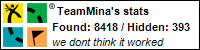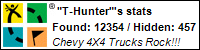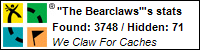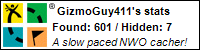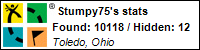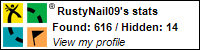Suggested changes in GREEN with removed text stuck out:
[hr]
Logging Travel Bug and Geocoin Trackable Items
Once you pick up a
Trackable Item (TI or Traveler), you will need to log that you have it so that it shows in your possession and no longer in the cache.
For Travel Bugs (TB) there will be a travel bug dog tag attached to the item that is traveling from cache to cache. (The traveling item is often called a “hitchhiker.�) The dog tag will be imprinted with the 6-digit ID number you need to log the TB. The ID number could be all numbers or a combination of numbers and letters. Geocoins (GC)
also have a
similar 6-digit ID numbers imprinted on the coin.
There are two ways to go to for entering the traveler's info at geocaching,com. One method is to click on the TB or GC in the right-hand column of the cache you are reporting your find. The other, and easier way if you grabbed more than one or two, is to go to the
Trackables "Trackable Items" page from the Geocaching.com homepage:
http://www.geocaching.com/track/
Enter the tracking number and then click on track. This will take you to the
TB/GCs TI's web page.
An even quicker shortcut is to enter the TI's number directly in your browsers address line as in this example:
http://coord.info/TB2885
Click on “Add a log entry� and log your traveler. This will then put the
TB/GCs TI in your inventory of trackables. Pay no attention to any other set of numbers on the
TB/GCs Trackable Item's page that looks like it could be the code for the trackable. The only code you can use is the one on your
TB/GCs actual Trackable Item's .
A pull-down window will appear. You want to use the first command, which will say "Retrieve from (name of cache)". From there you can change the date you picked it up and enter the code on the
TB or GC TI. You are required to leave something in the comment section. You can post something simple like "Got It", or tell the story of how you came by the traveler. Then click the "Submit Log Entry" button on the lower right corner of the screen.
If you've posted the
TB or GC's TI's code properly, it is now in your possession! Congrats!
What if the Tracking Number doesn’t work?
1. Make sure that the tracking number that you are using is the one that is stamped on the dog tag or geocoin. **Sometimes the travel bug reference number gets confused with the tracking number.**
a. The reference code is the number you can give to some to reference the bug without giving out it’s actual tracking number.
b. The tracking number is the code that is needed to actually log a find or discovery on the traveler.
2. Don’t freak out if the tracking code doesn’t work. Sometimes an “O� looks like a “0�, an “E� can look like an “F�, a “B� can look like an “8�, etc.
3. If that still doesn't help, you can send a note to the
TB or GC's TI's owner. You can click on the owner's name at the top of the traveler's page and it will take you to their profile. From there you click on "send an email" and ask them for the code and explain your dilemma with reading it. They'll be happy to help.
Dropping off Travel Bugs and Geocoins
Once you drop a
TB or GC TI into a cache you will need to log it so that it shows on the cache listing. To do so, log your cache find as you normally would. Before you hit submit, you will need to “drop� the traveler. Below the box where you entered your text for the find, you will see the list of travelers in your inventory. If you only dropped one
TB or GC TI, you can just select it. To drop more than one
TB/GC TI, hold down the Ctrl key on your keyboard and select all of the travelers you dropped in the cache. Once you have done this, click submit to transfer the
TB or GC TI from your inventory to the cache listing.
Once again, if you have any issues with this, the owner will be happy to help.
How do I activate a Travel Bug or Geocoin?
1. When you buy the TB dog tags, you will receive an activation code needed to activate the TB. Do not get the activation code confused with the reference code or tracking number.
2. If you need to obtain an activation code for a
geocoin Geocoin, you may need to go to the website of the manufacturer of that coin. Some common
code sites sites for codes are:
a.
http://www.coincodes.com
b.
http://hogcodes.com
c.
http://www.oakcoins.com
Other Travelers you may find
Pathtags
Pathtags look similar to geocoins. However, they are not trackable through geocaching.com. The records of their movements are tracked at
http://www.pathtags.com
You can find more information about Pathtags at this website.
If you're not sure if what you have is a geocoin or a pathtag, a pathtag will always only have designs on one side, and just a number on the back. They also have a hole towards the top as well to distinguish them better from smaller geocoins.
Geofish (digtalfish)
They are tiny plastic fish with code numbers that can be tracked in conjunction with geocaching.com at:
http://www.geofish.net/
Travel Slugs Travel Slug Geocoins
Travel slugs look like a pathtag connected to a travel bug item. They
are actually Geocoins, and operate like a travel bug dog tag
and that can be easily
traced tracked through geocaching.com. They are small coins, usually gold or nickle-plated, and have a hole in the middle for easily attaching to the hitchhiker the owner sent out into the caching world.
[hr]
From what I understand, Geofish are like Pathtags and do NOT work in conjuction with geocaching.com and can only be tracked at their own site. I did not attempt a rewrite, as I was not sure about them.