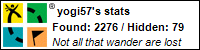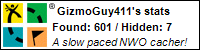Texas Selector
Moderator: Steering Committee
-
GoodDog
- Super Level Poster (1k - 1999 posts)
- Posts: 1892
- Joined: Wed 2003-04-30, 00:00:00
- Location: Grand Rapids, Ohio
Texas Selector
Since my main computer crashed, I don't have the link to the Texas Selector icon generator. I can't find it on Google either. Would someone please post the url to that site, or html code. for our Nwogeo icon ?
- GizmoGuy411
- Uber Level Poster (2k - 2999 posts)
- Posts: 2085
- Joined: Sat 2003-05-03, 00:00:00
- Location: Midwest U.S.A
- Contact:
Re: Texas Selector
The "Selector" plus a similar service with other icons are both available in the Links area of our website here, under "Geocaching/SPG Tools".
Additionally, most of our NWOGEO graphics are available here in the Downloads area.
[hr]
Geocaching Icons Generator
Description: This site builds a list of icons that you can Cut & Paste to your geocache page to help describe you cache. (Also see "The Selector" for another similar utility.)
FREE
Added on: 15-Jan-2005 Hits: 276
[hr]
The Selector (and other tools)
Description: A collection of great tools from the Texas Geocaching site. The Selector creates a list of icons to Cut & Paste to your geocache page to help describe your cache. Other tools include, Mini logbook templates, mini cache info pages, travel bug passports, a geocaching presentation. and a mobile access feature. (Also see "The Selector" for a similar utility.)
FREE
Added on: 15-Jan-2005 Hits: 102
[hr]
Downloads Category: Main/Graphics
Logos and Graphics
Northwest Ohio Geocacher Button - Spelled out
Description: An 88w x 31h pixel button with the words "Northwest Ohio Geocachers" spelled out to the right of our logo.
 Northwest Ohio Geocachers Button - Abbreviated
Northwest Ohio Geocachers Button - Abbreviated
Description: An 88 x 31 pixel button with the abbreviation "NWOGEO" to the right of our logo.
 NWOGEO Circular Logo
NWOGEO Circular Logo
Description: NWOGEO Circular Logo. 216w x 200h pixels
 NWOGEO Circular Logo as background
NWOGEO Circular Logo as background
Description: NWOGEO Circular Logo as background. 216w x 200h pixels
 NWOGEO Rectangular Logo with Border
NWOGEO Rectangular Logo with Border
Description: NWOGEO Rectangular Logo with Border. 238w x 297h pixels
 NWOGEO Rectangular Logo without Border
NWOGEO Rectangular Logo without Border
Description: NWOGEO Rectangular Logo with Border. 216w x 261h pixels
 [hr]
[hr]
Any image can be displayed in different sizes, by adding width and height parameters to the HTML code.
Here is the HTML code to reduce the 216w x200h circular logo to half size.

[hr]
And finally, here is HTML code to display the circular logo centered on a page, and text linkable back to NWOGEO, with the image hosted by geocaching.com.

Click to visit our NWOGEO.org website!
Additionally, most of our NWOGEO graphics are available here in the Downloads area.
[hr]
Geocaching Icons Generator
Description: This site builds a list of icons that you can Cut & Paste to your geocache page to help describe you cache. (Also see "The Selector" for another similar utility.)
FREE
Added on: 15-Jan-2005 Hits: 276
[hr]
The Selector (and other tools)
Description: A collection of great tools from the Texas Geocaching site. The Selector creates a list of icons to Cut & Paste to your geocache page to help describe your cache. Other tools include, Mini logbook templates, mini cache info pages, travel bug passports, a geocaching presentation. and a mobile access feature. (Also see "The Selector" for a similar utility.)
FREE
Added on: 15-Jan-2005 Hits: 102
[hr]
Downloads Category: Main/Graphics
Logos and Graphics
Northwest Ohio Geocacher Button - Spelled out
Description: An 88w x 31h pixel button with the words "Northwest Ohio Geocachers" spelled out to the right of our logo.

Code: Select all
<img scr="http://www.nwogeo.org/downloads/NWOGEOButton.jpg"</img>Description: An 88 x 31 pixel button with the abbreviation "NWOGEO" to the right of our logo.

Code: Select all
<img scr="http://www.nwogeo.org/downloads/NWOGEOButton2.jpg"</img>Description: NWOGEO Circular Logo. 216w x 200h pixels

Code: Select all
<img scr="http://www.nwogeo.org/downloads/NWOGEO-circle.jpg"</img>Description: NWOGEO Circular Logo as background. 216w x 200h pixels

Code: Select all
<img scr="http://www.nwogeo.org/downloads/NWOGEO-circle-background.gif"</img>Description: NWOGEO Rectangular Logo with Border. 238w x 297h pixels

Code: Select all
<img scr="http://www.nwogeo.org/downloads/NWOGEO-rect-bdr.bmp"</img>Description: NWOGEO Rectangular Logo with Border. 216w x 261h pixels

Code: Select all
<img scr="http://www.nwogeo.org/downloads/NWOGEO-rect.bmp"</img>Any image can be displayed in different sizes, by adding width and height parameters to the HTML code.
Here is the HTML code to reduce the 216w x200h circular logo to half size.
Code: Select all
<img width="108" height="100" scr="http://www.nwogeo.org/downloads/NWOGEO-circle.jpg"</img>
[hr]
And finally, here is HTML code to display the circular logo centered on a page, and text linkable back to NWOGEO, with the image hosted by geocaching.com.

Click to visit our NWOGEO.org website!
Code: Select all
<p align="center"><font face="Verdana"><a rel="nofollow" href=
"http://www.nwogeo.org/"><img src=
"http://img.groundspeak.com/cache/eae7f5ed-0c67-42fb-8497-9707a58f6c0f.jpg" border="0"><br>
<i><b><font size="2">Click to visit our NWOGEO.org website!</font></b></i></a></p>
Last edited by GizmoGuy411 on Sat 2007-02-10, 04:33:33, edited 1 time in total.
-
Mrs.GoodDog
- Infrequent Poster (1 - 49 posts)
- Posts: 29
- Joined: Wed 2005-12-14, 00:00:00
- Location: Grand Rapids, Oh.
Re: Texas Selector
Wow GG, I didn't know our web page had other stuff on it besides the forums 
Honestly, I never liked the huge circle which would be generated on a cache page. I'll try one of the other logos. I think I'll try it on an archived cache just in case. You know my propensity for screwing up web pages.
Honestly, I never liked the huge circle which would be generated on a cache page. I'll try one of the other logos. I think I'll try it on an archived cache just in case. You know my propensity for screwing up web pages.
-
GoodDog
- Super Level Poster (1k - 1999 posts)
- Posts: 1892
- Joined: Wed 2003-04-30, 00:00:00
- Location: Grand Rapids, Ohio
Re: Texas Selector
Mrs.GoodDog wrote:Wow GG, I didn't know our web page had other stuff on it besides the forums
Honestly, I never liked the huge circle which would be generated on a cache page. I'll try one of the other logos. I think I'll try it on an archived cache just in case. You know my propensity for screwing up web pages.
Damn Golden Retrievers are always getting in the way.
-
GoodDog
- Super Level Poster (1k - 1999 posts)
- Posts: 1892
- Joined: Wed 2003-04-30, 00:00:00
- Location: Grand Rapids, Ohio
Re: Texas Selector
I tried this on an archived cache, but GC won't allow you to edit an archived cache.
I tried all the html that GG has above, and they didn't work. I did everything right, including checking the html box. didn't work.
I went to the Texas Selector page, copied our logo just like I did above, and it worked fine.
Something in the code you posted GG must be missing.
I tried all the html that GG has above, and they didn't work. I did everything right, including checking the html box. didn't work.
I went to the Texas Selector page, copied our logo just like I did above, and it worked fine.
Something in the code you posted GG must be missing.
- cheechgang
- Obsessed Lvl Poster (3k+ posts)
- Posts: 5721
- Joined: Fri 2004-03-26, 00:00:00
- Location: Monclova Township, OH
Re: Texas Selector
I just put the last one (with the "visit our website") on one of my caches with no problem.
-
GoodDog
- Super Level Poster (1k - 1999 posts)
- Posts: 1892
- Joined: Wed 2003-04-30, 00:00:00
- Location: Grand Rapids, Ohio
Re: Texas Selector
I spoke a little too soon. The installing the icon caused all my paragraphs to run together. I uninstalled the icon, and it totally wacked out the sentence and paragraph spacing. I've got it back close to the originlal after 30 min, but I can't get it exact. Next cache I hide I'm doing it in Word and keeping a copy.GoodDog wrote: I went to the Texas Selector page, copied our logo just like I did above, and it worked fine.
.