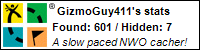Deriving gps coordinates from a Google Map
Moderator: Steering Committee
-
GoodDog
- Super Level Poster (1k - 1999 posts)
- Posts: 1892
- Joined: Wed 2003-04-30, 00:00:00
- Location: Grand Rapids, Ohio
Deriving gps coordinates from a Google Map
I'm heading to Mich. tomorrow and I was wondering if there is a way to get the gps coordinates for an exact address from a Google Map. I could look up closest caches from the zip code, but that won't get me an exact address.
Re: Deriving gps coordinates from a Google Map
The way mine is set up I just put the cursor over the map and the coordinates appear at the bottom of the screen. There is probably some setting I turned on. I'll look.
[url=http://www.geocaching.com/profile/?A=710234:2sqhxczj][img:2sqhxczj]http://img.groundspeak.com/stats/img.aspx?txt=Where's+the+NWOGEO+Logo?&uid=d5856c22-126d-4ea5-b968-849402e260c4&bg=2[/img:2sqhxczj][/url:2sqhxczj]
Re: Deriving gps coordinates from a Google Map
This is my screen.

[url=http://www.geocaching.com/profile/?A=710234:2sqhxczj][img:2sqhxczj]http://img.groundspeak.com/stats/img.aspx?txt=Where's+the+NWOGEO+Logo?&uid=d5856c22-126d-4ea5-b968-849402e260c4&bg=2[/img:2sqhxczj][/url:2sqhxczj]
- GizmoGuy411
- Uber Level Poster (2k - 2999 posts)
- Posts: 2085
- Joined: Sat 2003-05-03, 00:00:00
- Location: Midwest U.S.A
- Contact:
Re: Deriving gps coordinates from a Google Map
While Google is great for having the widest coverage, Local Live is better for more detail for the more limited areas that their "Bird's Eye View" covers.
Go to http://www.Local.Live.Com and search for address. Then click on "Bird's Eye View". Click on "Share", then "View Permalink" and the decial coordinates for the center of your window will be in the address.
To find an even more specific position on the image, click on "Collections" and add a Push Pin. Place your mouse on the pin, then click Move it change it to the exact location. Go to the Permalink as above to see the location.
Here is an example: http://local.live.com/default.aspx?v=2& ... 0today.___
Click on the arrow on the left side of the image to show more of the image and the push pin. You can also click on the pop-up box arrows to make them smaller.
Go to http://www.Local.Live.Com and search for address. Then click on "Bird's Eye View". Click on "Share", then "View Permalink" and the decial coordinates for the center of your window will be in the address.
To find an even more specific position on the image, click on "Collections" and add a Push Pin. Place your mouse on the pin, then click Move it change it to the exact location. Go to the Permalink as above to see the location.
Here is an example: http://local.live.com/default.aspx?v=2& ... 0today.___
Click on the arrow on the left side of the image to show more of the image and the push pin. You can also click on the pop-up box arrows to make them smaller.
-
GoodDog
- Super Level Poster (1k - 1999 posts)
- Posts: 1892
- Joined: Wed 2003-04-30, 00:00:00
- Location: Grand Rapids, Ohio
Re: Deriving gps coordinates from a Google Map
Well, I found out there is a difference between Google Maps on the G. tool bar, and Google Earth. I downloaded Earth, got the screen you show, but it won't show coords. I also somehow lost the left side tool bar that shows options. Anyway, there is an option at the top (maybe tools?) that you can click to show grid lines on the map. It shows enough grid lines that you can get pretty close. You have to guess a little, but maybe I'll play with it. I'd like to get the left too bar back though.stepshep wrote:The way mine is set up I just put the cursor over the map and the coordinates appear at the bottom of the screen. There is probably some setting I turned on. I'll look.
Thanks for the idea. I thought you could do it from the G. tool bar and never thought of G. Earth.
-
GoodDog
- Super Level Poster (1k - 1999 posts)
- Posts: 1892
- Joined: Wed 2003-04-30, 00:00:00
- Location: Grand Rapids, Ohio
Re: Deriving gps coordinates from a Google Map
I'll try this after the movie.GizmoGuy411 wrote:While Google is great for having the widest coverage, Local Live is better for more detail for the more limited areas that their "Bird's Eye View" covers.
.