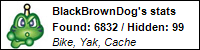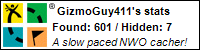Changing cache page text appearance
Moderator: Steering Committee
Changing cache page text appearance
OK folks. I've read the tech postings and assume you're writing in English, but I'm not sure. I'm just looking for a way to change the appearance of the font (bold, color, etc.) on my cache page. I don't know what HTML or anything of the sort is or what to do with them. Can anyone answer a simple question with simple explanation?!?!? Thank you! 
- BlackBrownDog
- Obsessed Lvl Poster (3k+ posts)
- Posts: 3181
- Joined: Tue 2004-04-27, 00:00:00
- Location: Elmore, Ohio
Re: Changing cache page text appearance
I'd suggest googling "Basic HTML Codes"
http://www.htmlcodetutorial.com/ amongst other sites can teach you all you need to know, and then some. Or, you can simply look at the source code for a cache page you like, and then steal like a thief.
http://www.htmlcodetutorial.com/ amongst other sites can teach you all you need to know, and then some. Or, you can simply look at the source code for a cache page you like, and then steal like a thief.
- GizmoGuy411
- Uber Level Poster (2k - 2999 posts)
- Posts: 2085
- Joined: Sat 2003-05-03, 00:00:00
- Location: Midwest U.S.A
- Contact:
Re: Changing cache page text appearance
A few months ago I wrote a primer on the basic use of HTML code for Geocaching.com cache pages. It was a work in progress, and I never quite finished it. However it does have all the things you were looking for. I just hope that I have presented it in a manner that everyone can understand.istrum2 wrote:OK folks. I've read the tech postings and assume you're writing in English, but I'm not sure. I'm just looking for a way to change the appearance of the font (bold, color, etc.) on my cache page. I don't know what HTML or anything of the sort is or what to do with them. Can anyone answer a simple question with simple explanation?!?!? Thank you!
Geocache-HTML by GizmoGuy411
(formally known as Geo-HTML)
Please let me know what you think.
[hr]
To answer only your question specifically, here is what you must do.
Here is an example of how to add the HTML code you need:
Code: Select all
<b>
<i>
<u>
<font face="verdana" color="red" size="3">
This is the sentence I want to change.
</font>
</u>
</i>
<b>The font type (called "face"), the color and the size are all attributes defined in the "font" HTML Element.
Bold, Italics, Underline, each have their own HTML Elements.
One more HTML text change element puts a stike-out line through the middle of the text:
Code: Select all
<strike>
This line has a line through the middle of it.
</strike>Note that each of these HTML Elements shown require a start and stop tag. A couple others HTML Elements only have one tag. See my file.
The HTML code and the text can all be on the same line. I showed them on their own lines here for clarity.
Last edited by GizmoGuy411 on Wed 2009-10-07, 06:34:53, edited 2 times in total.
Re: Changing cache page text appearance
Nvu was mentioned in the older thread, though it's been replaced by KompoZer.
I've used it to create cache pages - it's very easy to use.
I've used it to create cache pages - it's very easy to use.
- GizmoGuy411
- Uber Level Poster (2k - 2999 posts)
- Posts: 2085
- Joined: Sat 2003-05-03, 00:00:00
- Location: Midwest U.S.A
- Contact:
Re: Changing cache page text appearance
I checked it out, and it is too bad that Linspire stopped the development of Nvu.2trux wrote:Nvu was mentioned in the older thread, though it's been replaced by KompoZer.
I've used it to create cache pages - it's very easy to use.
KompoZer is a much better choice for a name than Nvu, since both are actually decendents of the original Mozilla's "Composer".
Since it looks like KompoZer is going to continue to be supported, I'm going to change my Geocache-HTML document to recommend it instead of Nvu. Thanks for the update 2trux!
Last edited by GizmoGuy411 on Mon 2009-09-28, 03:59:14, edited 1 time in total.
- GizmoGuy411
- Uber Level Poster (2k - 2999 posts)
- Posts: 2085
- Joined: Sat 2003-05-03, 00:00:00
- Location: Midwest U.S.A
- Contact:
Re: Changing cache page text appearance
This thread is now closed.
Please continue discussion here: http://nwogeo.org/Forums/viewtopic/t=1752.html
Please continue discussion here: http://nwogeo.org/Forums/viewtopic/t=1752.html